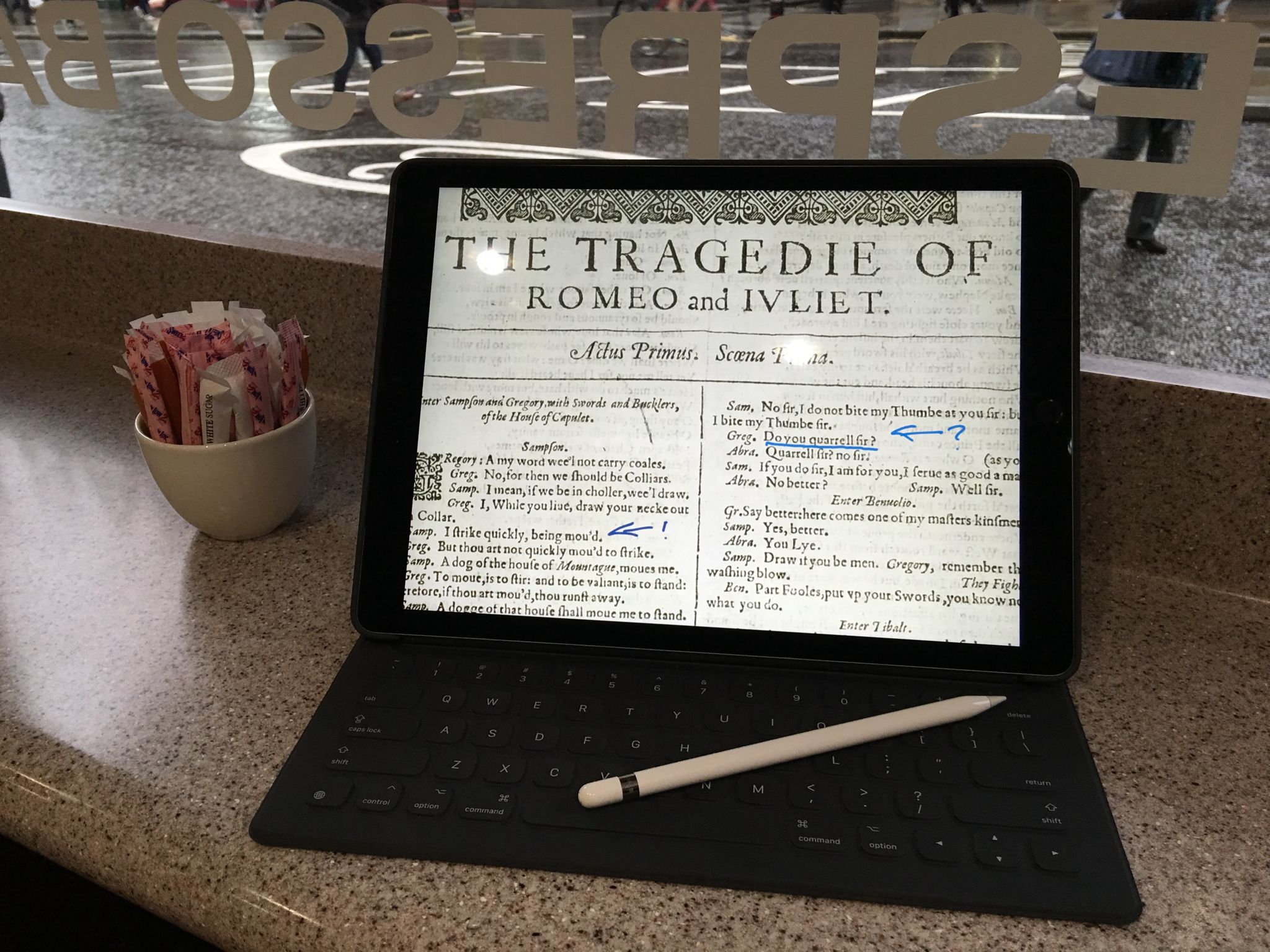
The iPad Pro is my “latest enthusiasm” and I have written a short introductory ebook about it.
Have a look at the iTunes bookstore.
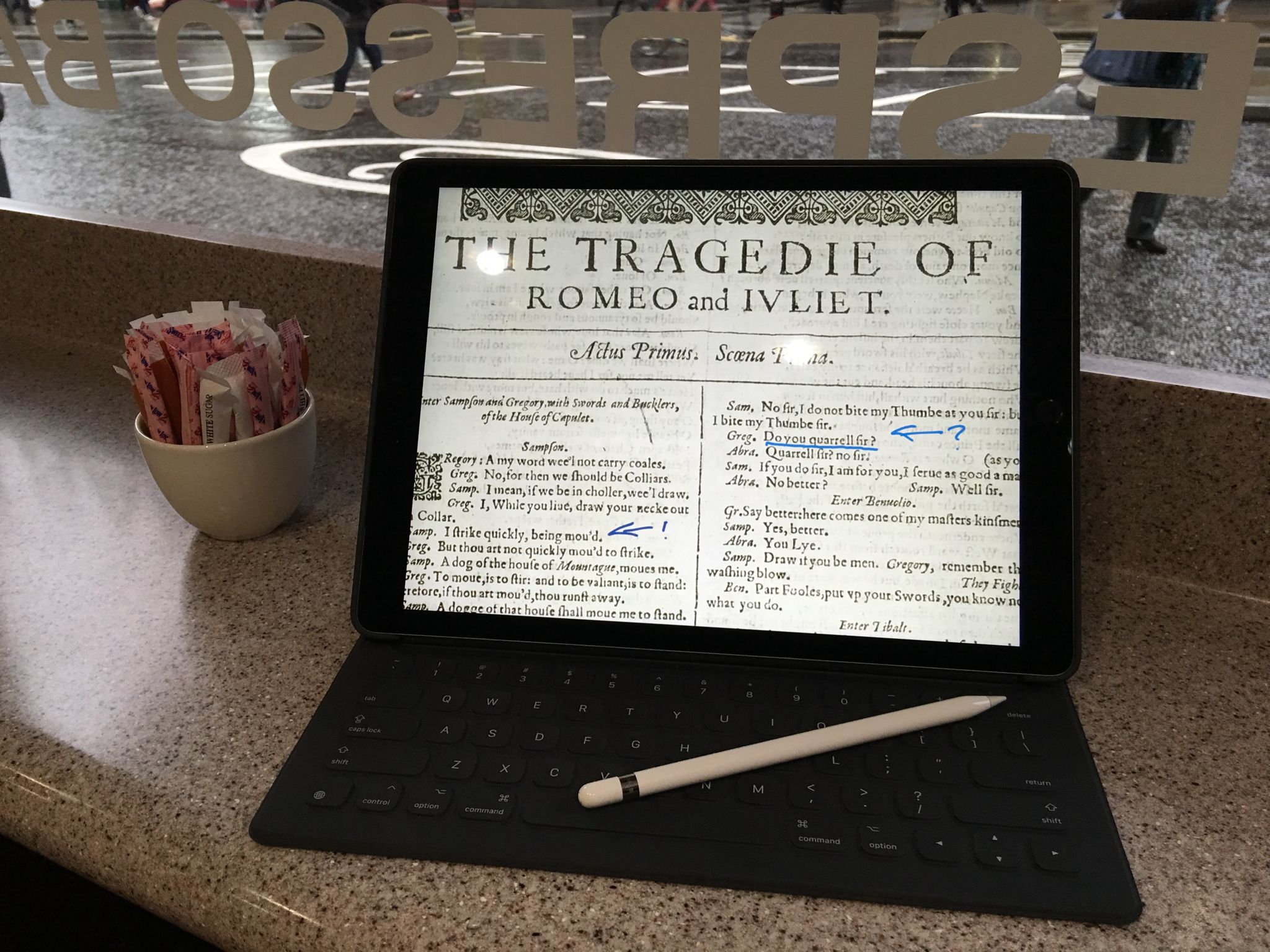
The iPad Pro is my “latest enthusiasm” and I have written a short introductory ebook about it.
Have a look at the iTunes bookstore.